How To Delete H&B Account
1. Open up the H&B App and tap to open the side menu
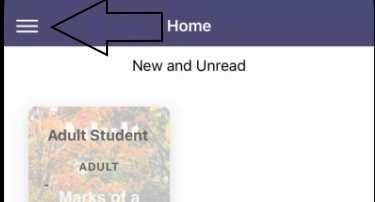
2. Tap on the settings option.
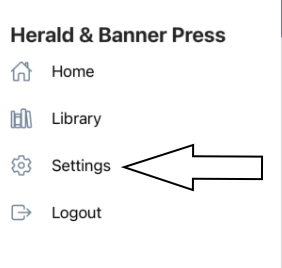
3. Tap on the option Deactivate Account
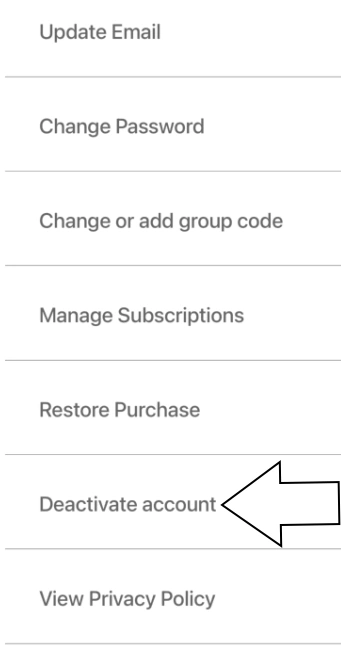
4. Enter your Email and Password you logged in with and tap submit. Your H&B Account is now deleted
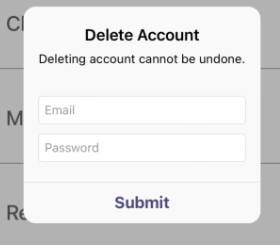
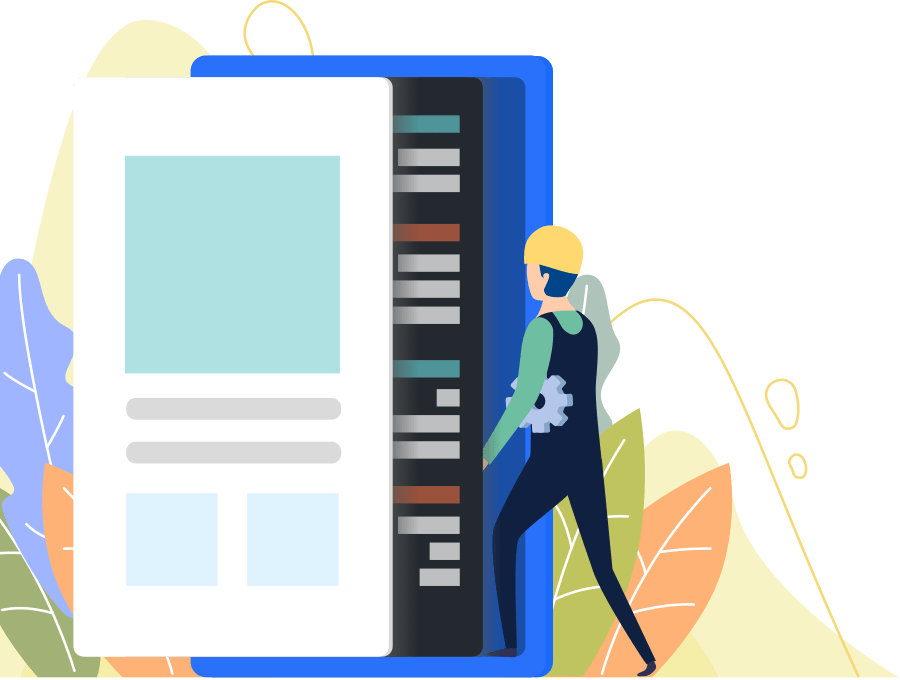
© AB Dev LLC

